Writing an article is not enough to get more traffic to your website. You also need to optimize your article for search engines and readers. In this article, I will share some tips on how to write an article that gets more traffic.
Tip 1: Choose a topic that people are searching for
The first step to writing an article that gets more traffic is to choose a topic that people are searching for. You can use tools like Google Keyword Planner or Ahrefs Keyword Generator to find out what keywords and questions your target audience is typing into Google. For example, if you want to write an article about gardening, you can enter "gardening" into the keyword tool and see what related terms and questions come up.
You can also use Google Trends to see what topics are trending or popular in your niche. For example, you can see that "indoor gardening" and "vertical gardening" are rising trends in the gardening niche.
By choosing a topic that people are searching for, you can increase the chances of your article ranking on Google and getting more organic traffic.
Tip 2: Match the search intent of your topic
The next step to writing an article that gets more traffic is to match the search intent of your topic. Search intent is the reason why someone searches for something on Google. For example, someone who searches for "how to grow tomatoes" has a different intent than someone who searches for "best tomato varieties".
To match the search intent of your topic, you need to understand what type of content your audience is looking for and create it accordingly. You can use Google itself to find out what type of content ranks well for your topic. For example, if you search for "how to grow tomatoes", you will see that most of the results are blog posts with step-by-step instructions and images.
You can also use tools like Ahrefs Content Explorer or BuzzSumo to find out what type of content gets the most shares and links in your niche. For example, you can see that list posts, guides, and infographics are popular types of content in the gardening niche.
By matching the search intent of your topic, you can create content that satisfies your audience's needs and expectations.
Tip 3: Optimize your title and headline
The title and headline of your article are the first things that your audience and Google see. They are also the main factors that influence whether someone clicks on your article or not. Therefore, you need to optimize your title and headline for both SEO and click-through rate (CTR).
To optimize your title and headline for SEO, you need to include your main keyword and make it clear what your article is about. You also need to keep it within 60 characters, as that is the limit that Google displays on the search results page.
To optimize your title and headline for CTR, you need to make it catchy and compelling. You can use techniques like using numbers, questions, power words, brackets, or modifiers to make your title and headline stand out. For example, instead of writing "How to Grow Tomatoes", you can write "How to Grow Tomatoes in 5 Easy Steps [Beginner's Guide]".
By optimizing your title and headline for both SEO and CTR, you can increase the chances of your article getting more clicks and impressions on Google.
Tip 4: Use images and videos
Images and videos are great ways to make your article more engaging and attractive. They can also help you explain complex concepts, show examples, or provide visual aids. Moreover, images and videos can help you rank better on Google, as they can increase the dwell time, reduce the bounce rate, and improve the user experience of your article.
To use images and videos effectively in your article, you need to follow some best practices:
- Use relevant, high-quality images and videos that match your content and brand.
- Customize the filename of your images and videos with descriptive keywords.
- Use alt text to describe your images and videos for accessibility and SEO.
- Add captions or transcripts to your images and videos for context and clarity.
- Compress your images and videos to reduce their file size and improve their loading speed.
- Embed your videos from platforms like YouTube or Vimeo instead of uploading them directly to your website.
By using images and videos in your article, you can make it more appealing and informative for your audience.
Tip 5: Write clear and concise content
The last tip to writing an article that gets more traffic is to write clear and concise content. Your content is the main reason why someone visits your website, so you need to make sure it delivers value and solves their problems. You also need to make sure it is easy to read and understand for both humans and search engines.
To write clear and concise content, you need to follow some best practices:
- Use short sentences and paragraphs.
- Use headings and subheadings to organize your content and make it scannable.
- Use bullet points and numbered lists to highlight key points and steps.
- Use simple and familiar words and avoid jargon and technical terms.
- Use transition words and phrases to connect your ideas and guide your readers.
- Use tools like Grammarly or Hemingway to check your grammar, spelling, and readability.
By writing clear and concise content, you can create a positive user experience and increase the trust and authority of your website.
Conclusion
Writing an article that gets more traffic is not a difficult task if you follow these tips. By choosing a topic that people are searching for, matching the search intent of your topic, optimizing your title and headline, using images and videos, and writing clear and concise content, you can create an article that ranks well on Google and attracts more visitors to your website.
I hope you found this article helpful. If you did, please share it with your friends and colleagues. And if you have any questions or feedback, please leave a comment below. Thank you for reading!
FAQ
Q: What is an SEO-friendly title?
A: An SEO-friendly title is a title that includes your main keyword and makes it clear what your article is about. It also catches the attention of your readers and encourages them to click on your article.
Q: How do I find the best keywords for my topic?
A: You can use tools like [Google Keyword Planner] or [Ahrefs Keyword Generator] to find out what keywords and questions your target audience is typing into Google. You should look for keywords that have high search volume, low competition, and high relevance to your topic.
Q: How do I optimize my images and videos for the web?
A: You need to compress and resize your images and videos to reduce their file size and improve their loading speed. You also need to customize the filename, alt text, and captions of your images and videos with descriptive keywords. You can use tools like [Squoosh], [TinyPNG], or [Shutterstock Create] to edit, compress, and optimize your images and videos for the web.
Q: How do I measure the performance of my article?
A: You can use tools like [Google Analytics] or [Ahrefs Site Explorer] to track and analyze the performance of your article. You can measure metrics such as traffic, impressions, clicks, bounce rate, dwell time, conversions, and more. You can also use tools like [Google Search Console] or [Bing Webmaster Tools] to monitor the SEO health of your article.
Q: How do I update and improve my article over time?
A: You should regularly update and improve your article based on the feedback and data you receive from your readers and tools. You should check if there are any new trends, changes, or updates in your niche that affect your topic. You should also check if there are any errors, outdated information, or broken links in your article. You should add more content, images, videos, or FAQs if necessary.

%20(1).jpeg)
.jpeg)
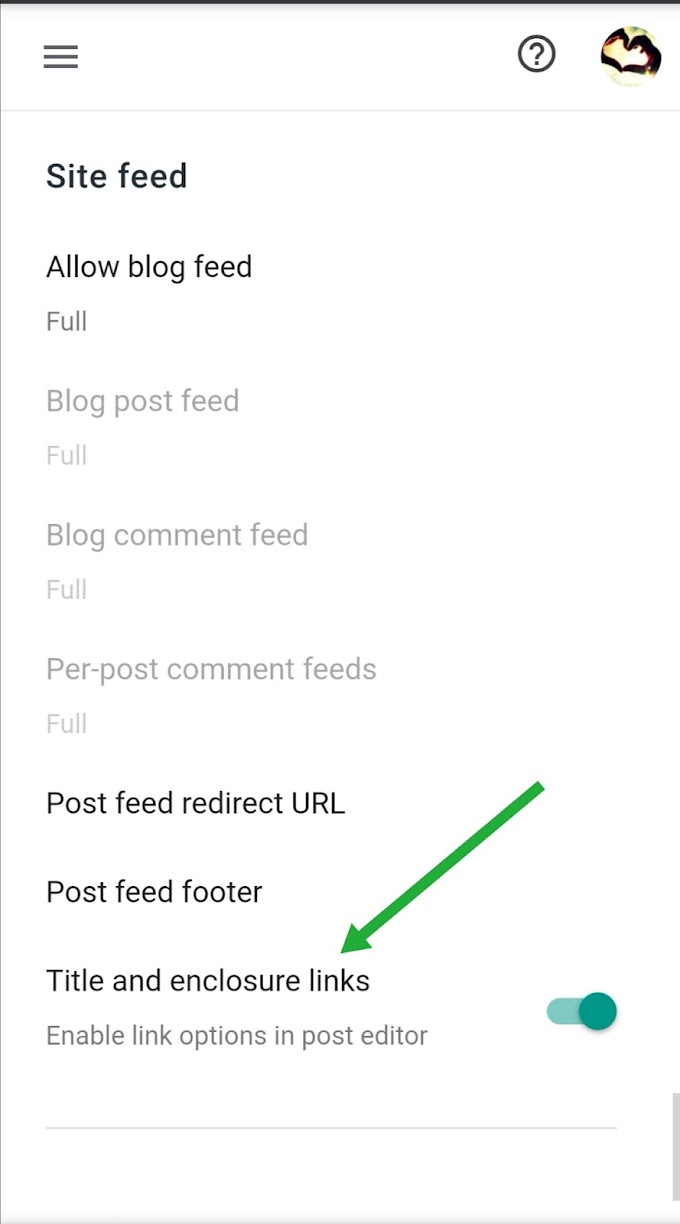



0 Comments
Your ideas matters